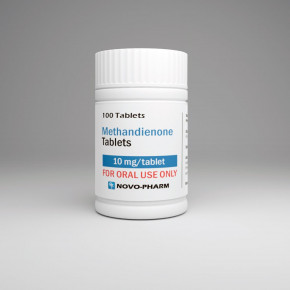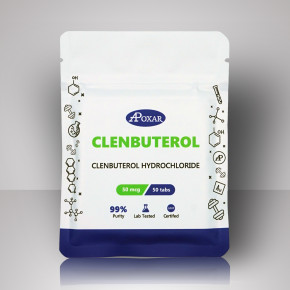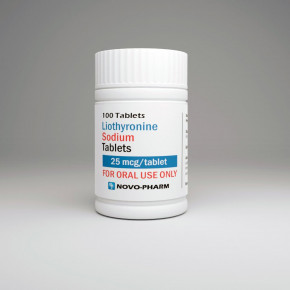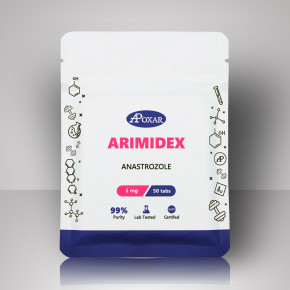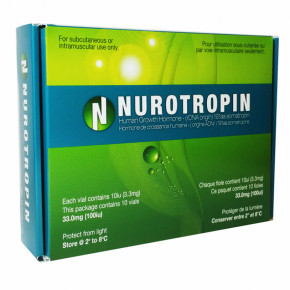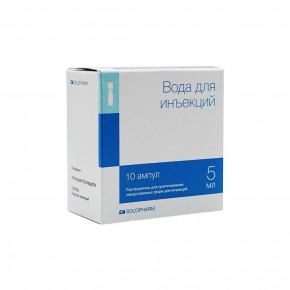Free delivery for orders over $400
Free delivery for orders over $400Steroids with Bitcoin
Why to buy Steroids with Bitcoin:
Anonymous payments - Bitcoin purchases are discrete. Unless a user voluntarily publishes his Bitcoin transactions, his purchases are never associated with his personal identity, much like cash-only purchases, and cannot be traced back to him. In fact, the anonymous Bitcoin address that is generated for user purchases changes with each transaction.
Your order will be shipped faster – because Bitcoin payment processing time is almost immediate your order will be shipped next day after payment is confirmed. Western Union and Money Gram transactions need time to confirm.
No Third-party Interruptions - governments, banks and other financial intermediaries have no way to interrupt user transactions or place freezes on Bitcoin accounts.
Very Low Transaction Fees - costs of transacting are very low. In addition, all Bitcoin transaction happens very fast, which makes it a preferable payment method form many users.
Mobile Payments – Bitcoin customers can process their payments from any mobile device anywhere Internet is available.
How to pay for Steroids with Bitcoin:
Step 1. Create your Bitcoin Wallet.
First, you need to choose a wallet provider. Different providers offer different features, but you can start simple.
localbitcoins.com/buy-bitcoins-online/CA/canada/- free and secure online bitcoin wallet and the best service to use for those who want bitcoins almost instantly. It’s a global marketplace that allow you to buy from sellers, locally, with a variety of payment methods that include cash in person, Interac e-Transfers, Western Union, PayPal and many others. No additional apps are required.
coinbase.com – one of the biggest bitcoin marketplaces in the world. Available for Iphone, Android and Desktop. You need to attach your bank account and usually it requires a few days to transfer bitcoins to your wallet.
blockchain.com/ - probably the most trusted and anonymous wallet online.
Step 2. Buy Bitcoins from either exchanges, or directly from other people selling them.
Inside your wallet, find the Receive area.
Find your Bitcoin address which looks like: 1BKvT14wHAwQMqurKZv7gqZyXUCLJUtezx
This could be your first address. Bitcoin addresses are a long code that starts with a 1 or 3.
Bitcoin addresses are random and disposable. Your wallet app you just installed has lots of them but only shows you one at a time.
When you buy Bitcoin, you provide your Bitcoin address for delivery.
If you opened your wallet with LocalBitcoins or CoinBase you can buy directly from them or you can buy Bitcoins here:
canadianbitcoins.com/ - buy with INTERAC E-transfer, ID verification is required: Upload ONE (1) photo ID, and TWO (2) address verification documents. Also phone number verification.
quadrigacx.com – one of the biggest exchanges in the country.
bittybot.co/ca/buy-bitcoins-canada/ - list of merchants and marketplaces who sell bitcoins for Canadian Dollars.
coinatmradar.com/country/38/bitcoin-atm-canada/ - you can buy Bitcoin with cash via Bitcoin ATM. Click the link to find the nearest location.
247exchange.com/buy - buy bitcoins with credit/debit card. First time limit $100
quickbt.com/ca/ - Accept Interac. No waiting for KYC authentication but can only buy small amounts. $150CAD a day.
bitaccess.co/buy-bitcoin-with-flexepin-voucher - buy bitcoin with voucher. Pay for it with you Debit or Credit Card.
Step 3. Make your order on Muscle-Gear site and select Pay with Bitcoin payment method.
On the checkout page you will see Bitcoin Address that you will need for transferring the Bitcoin payment to us.
Also, there is a QR Codes there. It’s just a quicker way to share your current Bitcoin address.
- Open your Bitcoin wallet app, which is now loaded with Bitcoin.
- Bitcoin can be sent quickly by scanning barcodes, known as QR Codes. It’s just a quicker way to share your current Bitcoin address.
- In your phone's Bitcoin wallet, go to the Send area. Click the camera icon or 'scan QR code'.
Your wallet will use the camera — point your phone at a Bitcoin QR Code to scan it.
-Your Bitcoin wallet should read it easily, filling in their Bitcoin address and amount for you.
-If correct, click Send in your Bitcoin wallet!
-The online checkout should turn green confirming you paid them!
Within an hour (on rare occasions within 3-12 hours) you will automatically receive the confirmation of your order payment in your account and by email.